Add Hubs
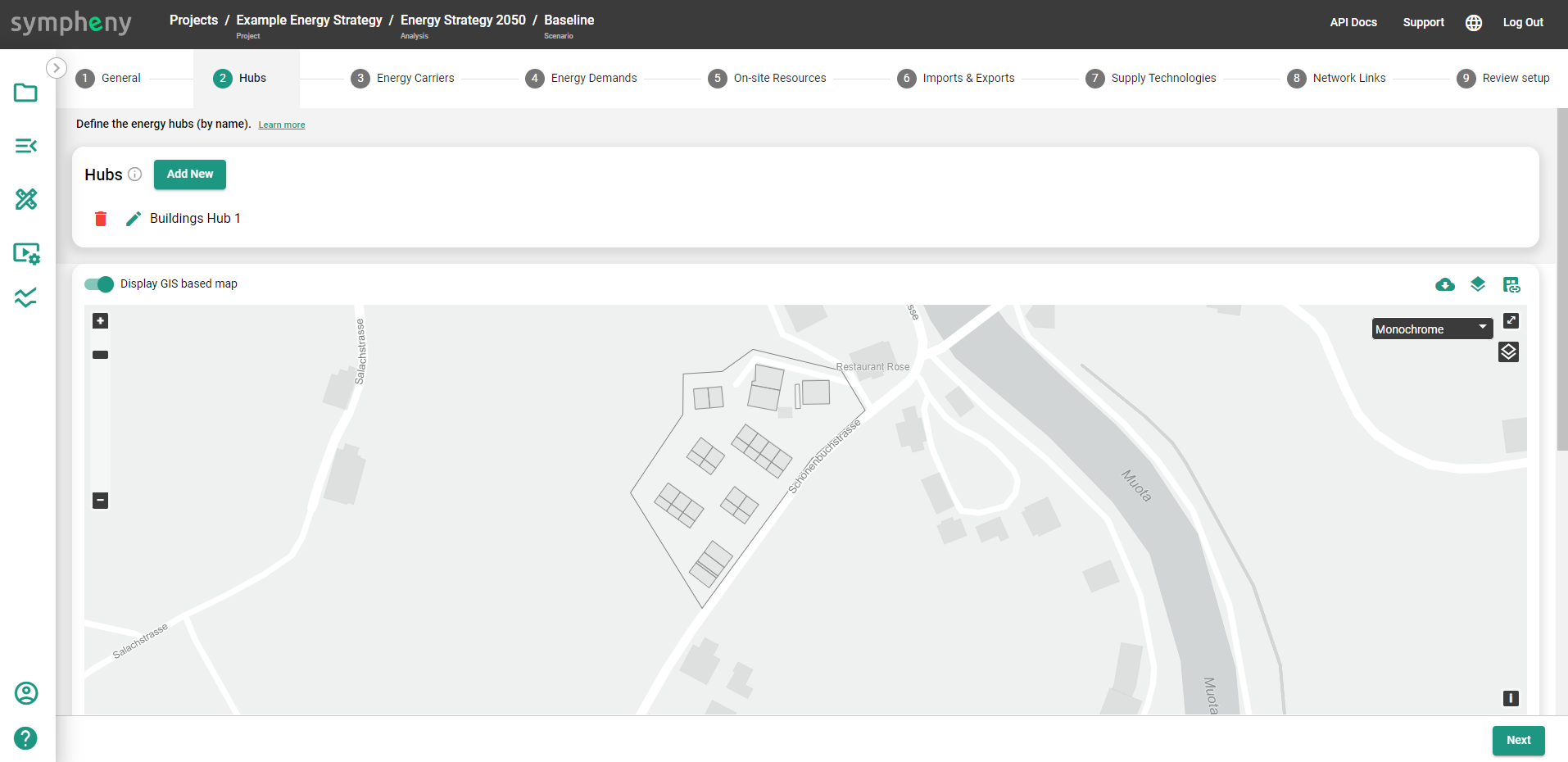
What is a Hub?
In the Sympheny Web app, a Hub is a node on your site within which different energy conversion and storage technologies may be installed. A hub can represent a single building or a group of buildings. In the subsequent steps, you will define energy demands and supply technology candidates for each of the hubs you have specified. A hub may also be a potential node in an on-site (e.g. thermal or electrical) network. In a subsequent step, you will define network link candidates to connect between the different hubs you specify in this step.
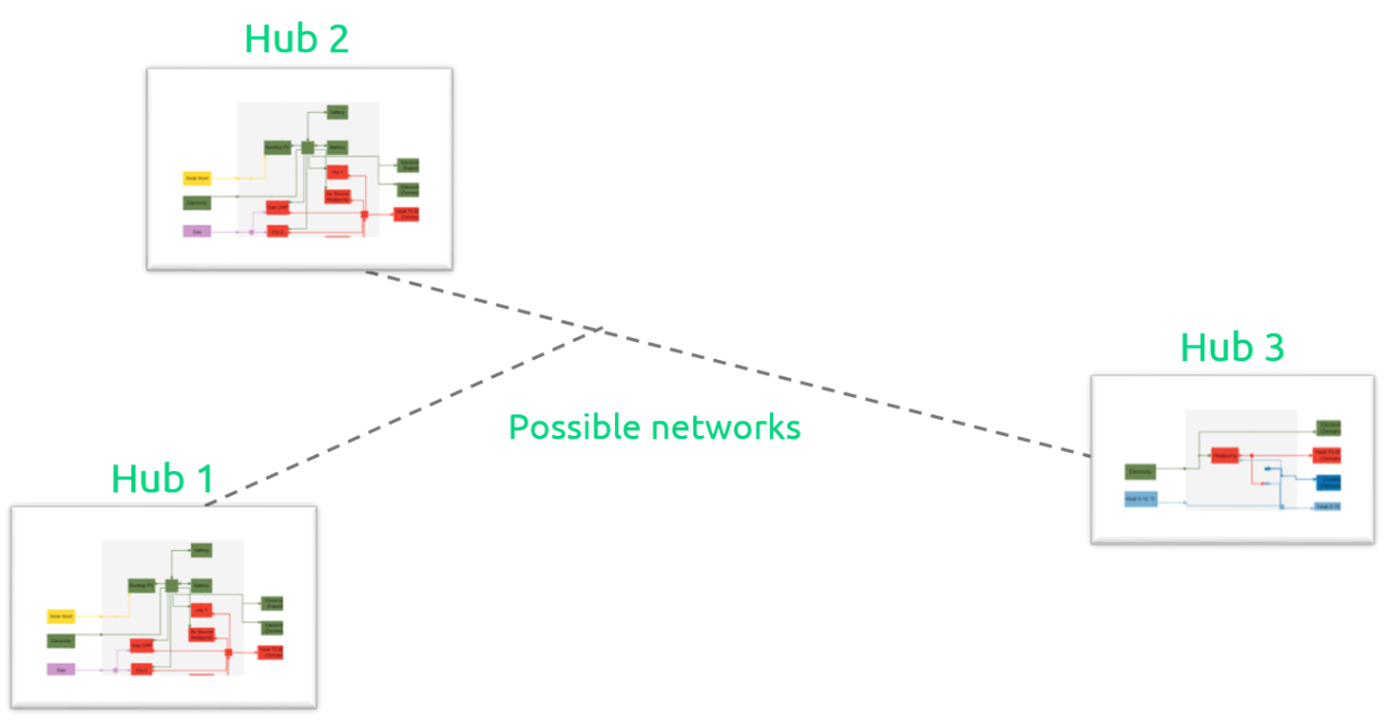
In this step, you specify a list of the Hubs constituting your site. Each Hub must be provided with a unique name, which is used to identify the Hub in the subsequent steps and in the results.
→ Add New: Click here to create a new Hub, name it and select Add.
→ Add New (With the GIS Add-on):
https://www.youtube.com/watch?v=w-XKBjAswL0&t=28s&ab_channel=UrbanSympheny
