Conversion Technologies
What are Conversion Technologies Candidates?
Conversion Technologies transform one or more Energy Carriers into other types of Energy Carriers. These models are characterized with technical, financial and environmental parameters, such as efficiencies, investment and operation costs, and embodied emissions. For parameters, see the Conversion Technology Parameters section.
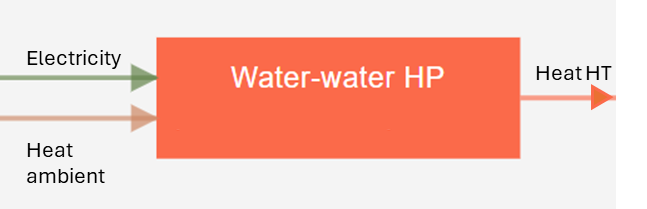
Example representation of a Conversion Technology Candidate in Sympheny.
Technology Efficiency
The efficiency of a technology gives information about the energy dissipation within systems. The sum of the output efficiencies now directly reflects the system's total efficiency. Specifically:
If the total efficiency equals 100%, it indicates that useful energy is conserved within the system.
If the total efficiency is less than 100%, it suggests that useful energy is lost in the system.
If the total efficiency exceeds 100%, it implies that useful energy is created within the system.
Example Heat pump
The efficiency of a standard input (with two inputs) is set as follow:
Input EC | Input Share | Output EC | Output Efficiency [%] |
Electricity | 100 | HT Heat | 100 |
Ambient Heat | 200 |
The calculation is the following:
Output ECi = Sum of Inputs * Efficiency Outputi
HT Heat = (100 + 200) * 100% = 300
In this case, 100 units of Electricity and 200 units of Ambient Heat will lead to 300 units of HT Heat. This refers to a yearly COP of 3.
In the App, the numbers are entered as follow:
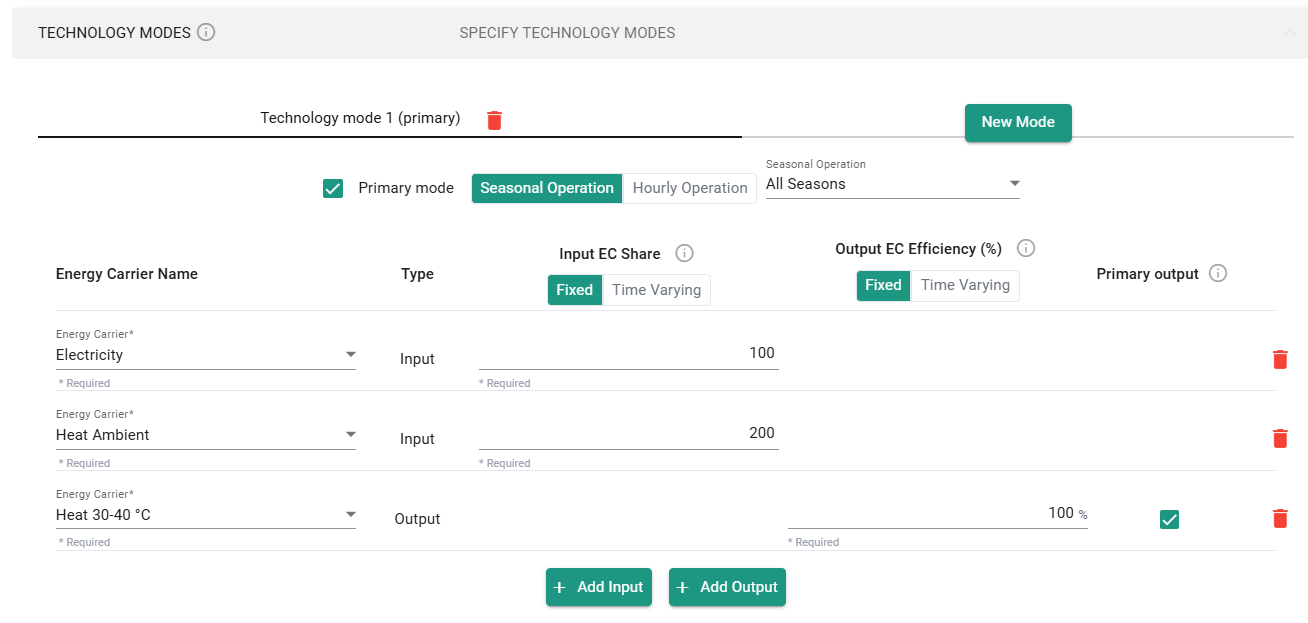
Example Chiller
For chillers, there are two ways to model Cooling Energy. The first method assumes Cooling Energy as a service, meaning the energy is generated and supplied. For example, when modeling a chiller with an Energy Efficiency Ratio (EER) of 2, the process would be as follows:
Input EC | Input Share | Output EC | Output Efficiency [%] | |
Electricity | 100 | HT Heat | 300% | |
Cooling | 200% |
This means that an input of 100 units of electricity will result in the generation of 200 units of cooling (based on an EER of 2) and 300 units of heating (assuming the electricity is fully dissipated as heat).
100 units electricity would give in this case 300 units of HT Heat and 200 units of Cooling. From which a EER of 2 is calculated. In this case, the cumulated output efficiency is larger than 100%, which hints at the ‘creation’ of energy. This is the case because it is considered that Cooling Energy is an additional service.
In the App, the numbers are entered as follow:
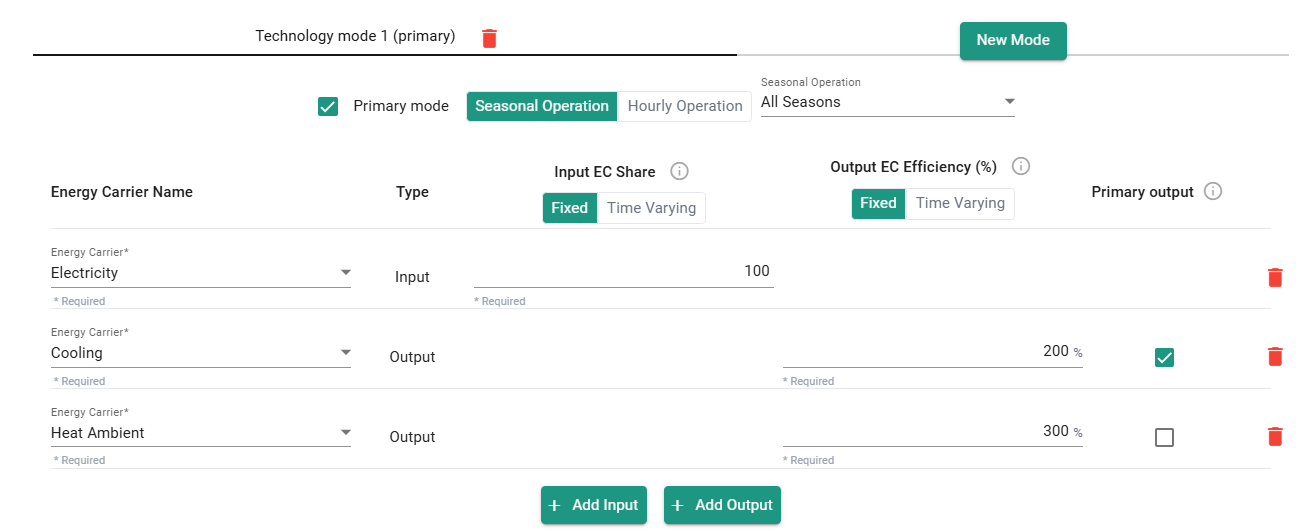
Alternative Method Chiller
However, there is an alternative method where Cooling Energy is treated as an extraction of energy demand. To use this method, you should set the Cooling Demand to "reversed." In this case, the chiller can be modeled as a heat pump with an EER of 2 (or COP of 3).
Input EC | Input Share | Output EC | Output Efficiency [%] |
Electricity | 100 | HT Heat | 100% |
Cooling | 200 |
In the App, the numbers are entered as follow:
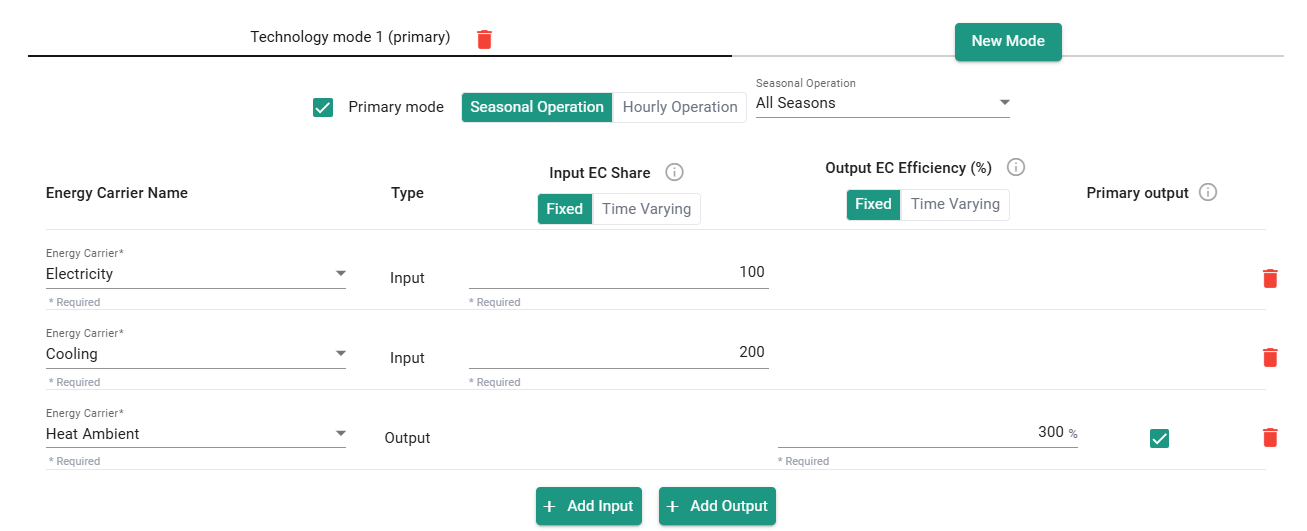
For this method, it is crucial that the box ‘reverse’ in the step Energy Demands is ticked for the Cooling demands, as doing so will consider cooling as an extraction of heat.
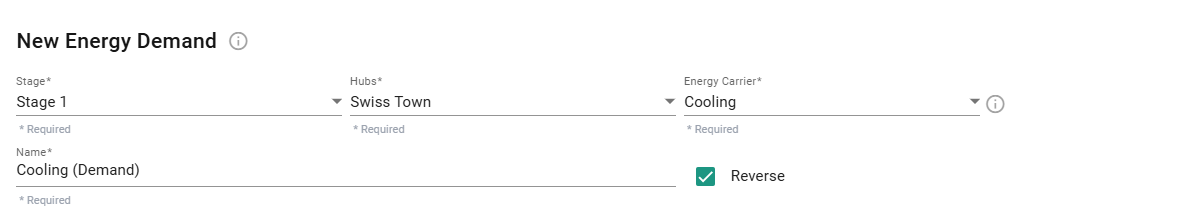
Seasonal and hourly Parameters
It is possible to enter Time Varying efficiencies, either monthly or hourly values. To do so, select Time Varying instead of Fixed for the Output EC Efficiency.
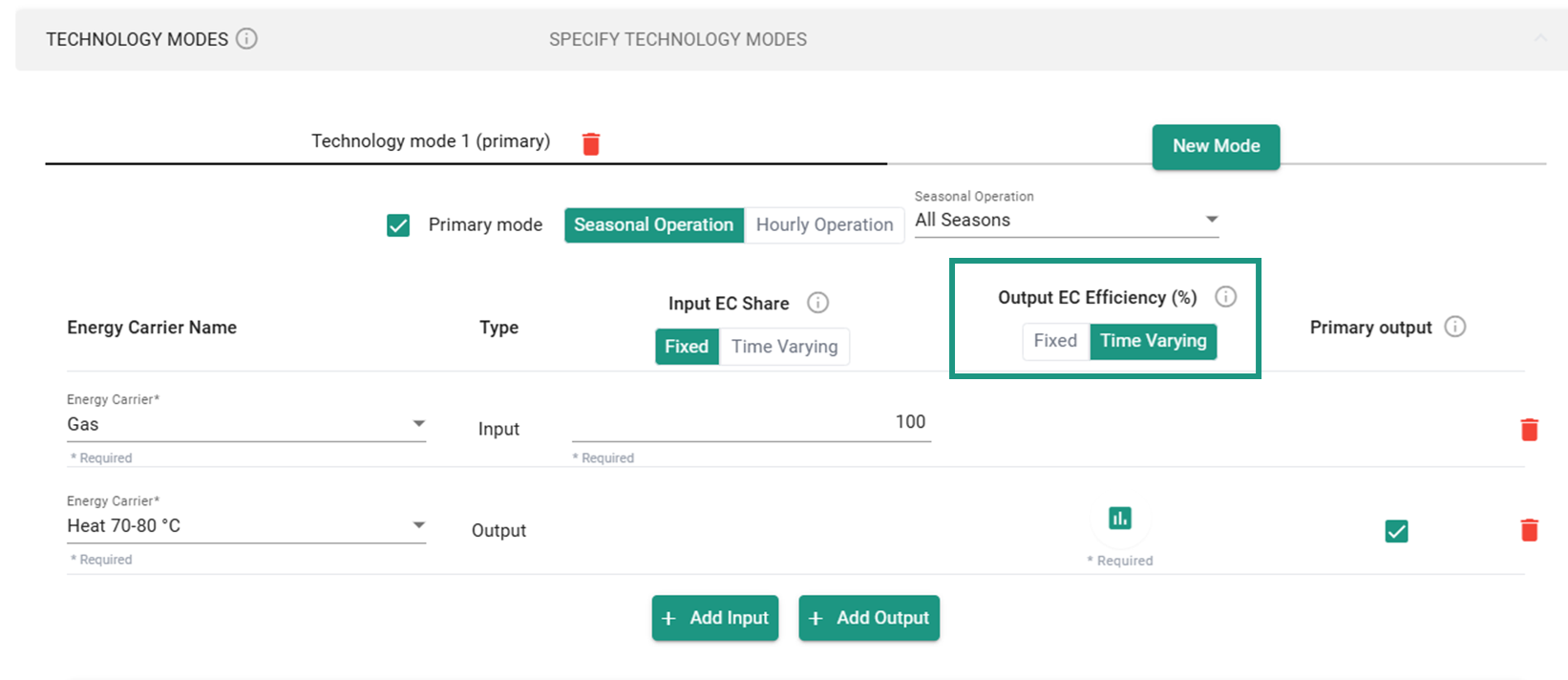
The case of heat pumps
In the case of Heat pumps, if you wish to apply a time varying COP, you will have to modify the Input EC Share and not the Output Efficiency. Indeed, it is the Input EC Share which defines the COP (= Heat HT/Electricity). See the example below:
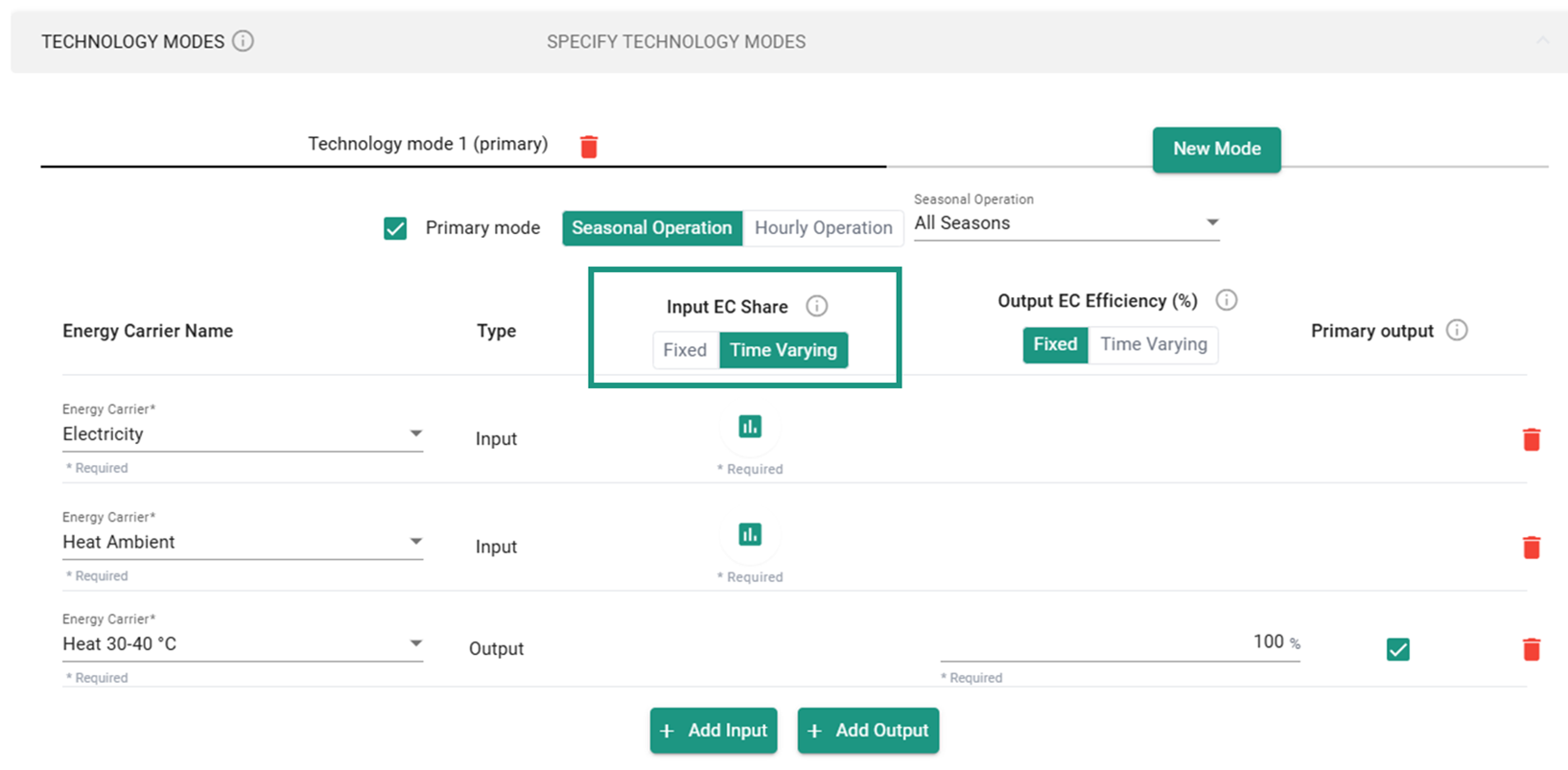
Jan | Feb | Mar | Apr | May | Jun | Jul | Aug | Sep | Oct | Nov | Dec | |
|---|---|---|---|---|---|---|---|---|---|---|---|---|
Electricity | 100 | 100 | 100 | 100 | 100 | 100 | 100 | 100 | 100 | 100 | 100 | 100 |
Heat Ambient | 100 | 150 | 150 | 200 | 200 | 250 | 250 | 250 | 200 | 150 | 100 | 100 |
HT Heat | 100% (stays fixed) | |||||||||||
COP | 2 | 2.5 | 2.5 | 3 | 3 | 3.5 | 3.5 | 3.5 | 3 | 2.5 | 2 | 2 |
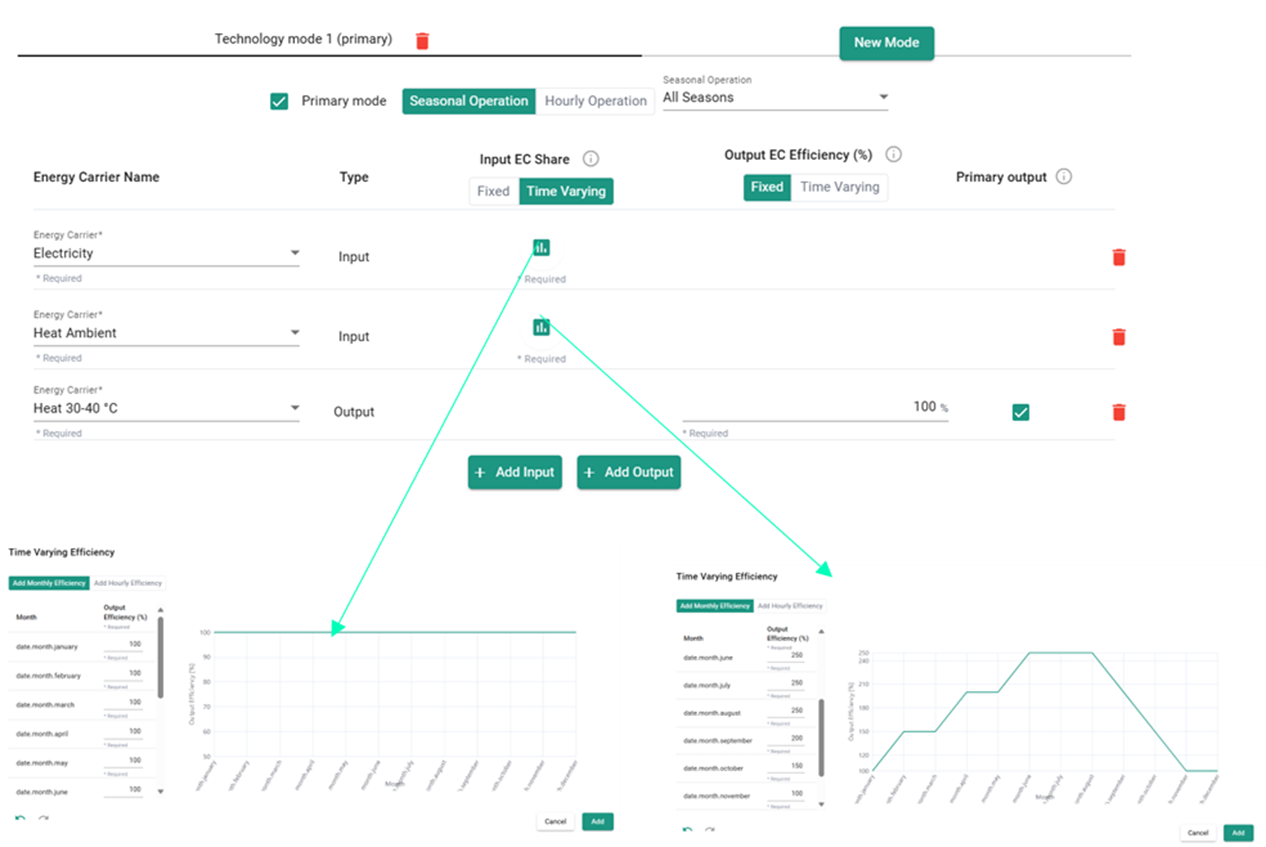
Technology Mode
A Technology Mode is an operational "regime" of a technology, corresponding to a specific set of inputs and outputs, and corresponding efficiencies.
For instance an air-source heat pump may have a winter mode and a summer mode, with different COPs or a reversible heat pump might have a cooling mode and a heating mode.
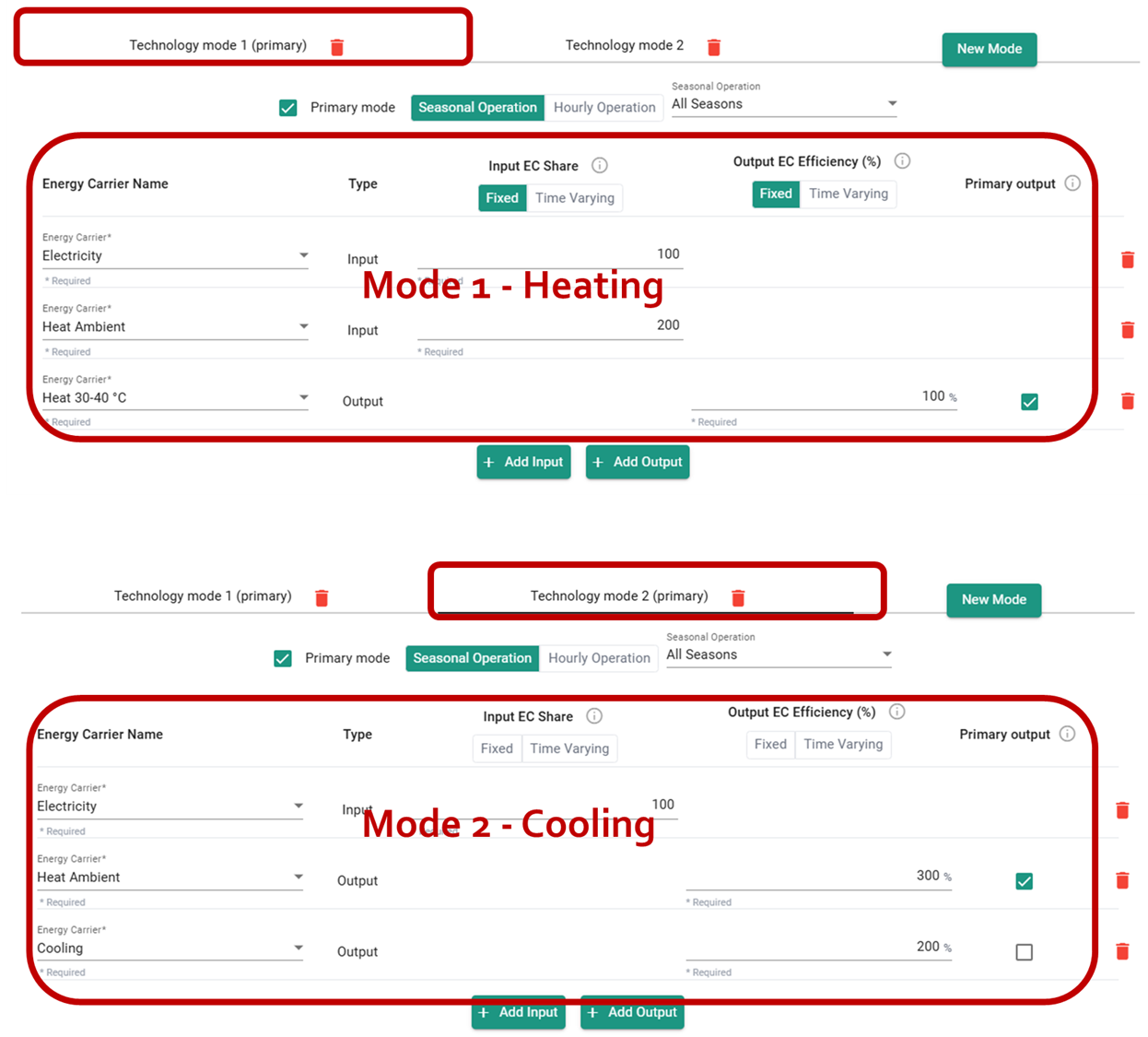
To add a technology mode, click on New Mode.
The technology modes are designed and operate with the following rules:
Technical Parameters
The Technical Parameters are applied at the mode level.
Primary Mode
Modes for which the sizing must be reflected in the cost must be set to primary mode. Indeed, the costs of technologies are divided in fixed and variable costs. Variable costs depend on the sizing of the primary mode(s).
If a mode is not set as ‘primary mode’, this can be considered like a ‘bonus’ mode, which capacity will not be reflected in the costs.
The capacity of a mode is the maximum of the hourly output. The capacity of a tech is the sum of the primary modes.
Example:
Mode 1 (primary mode): 100 kW (max at hour i)
Mode 2 (primary mode): 200 kW (max at hour j)
Mode 3 (non-primary mode): sizing doesn’t matter for the costs
Sizing of Tech A (for costs purposes) : 300 kW
Simultaneously of Operation
Different modes can operate at the same time (hour). To avoid operation at the same time, the ‘simultaneous’ tick box, which refers to the fact that the mode can operate simultaneously with other modes, must be left unchecked. Note that this method may increase the optimization time.
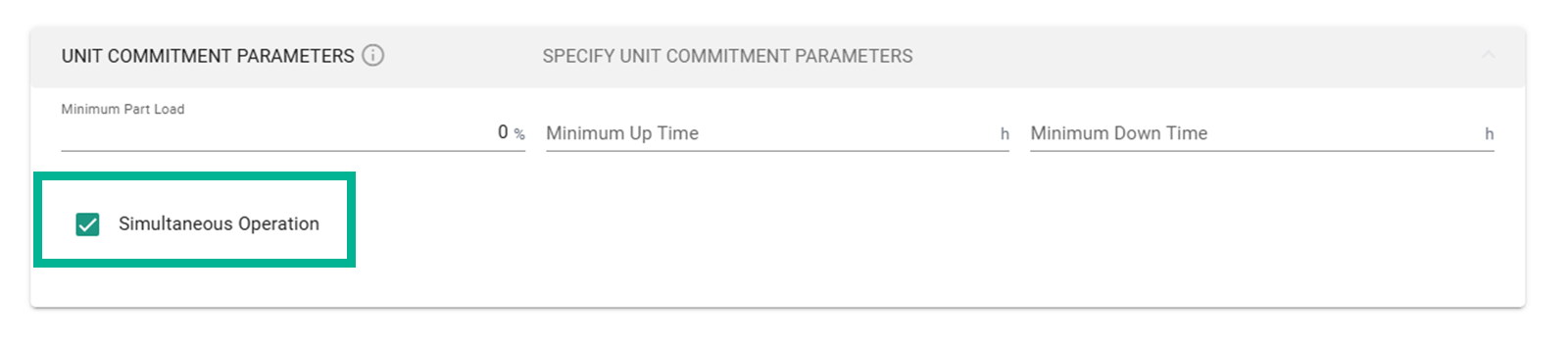
Alternatively, an other possibility, less heavy in terms of computation time, is by defining a different Seasonal Operation for each mode. Alternatively, it is also possible to set the hourly Operation to 0% for specific ranges.
Certain advanced parameters are not available to all plan users, but can be added through our add-on options. Contact our customer support team for a demo and discuss how we could customize these options to your needs.
