Add Conversion Technology Candidates
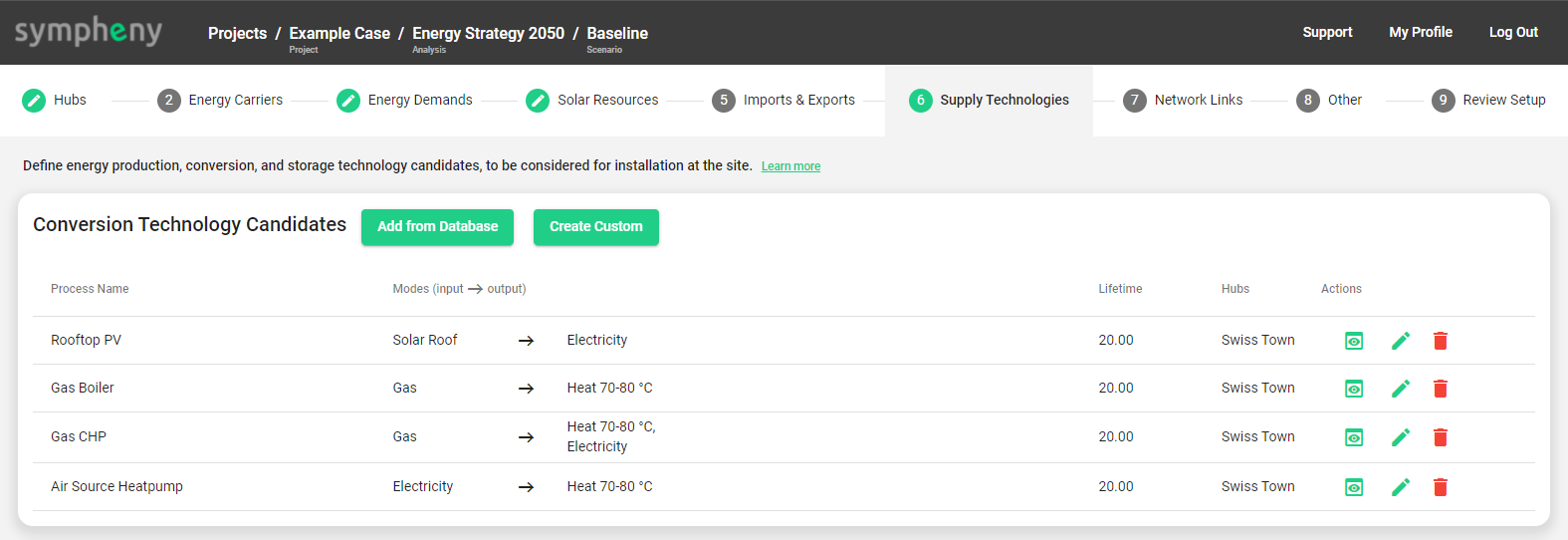
There are 2 ways to add Conversion Technology Candidates to your scenario:
→ Add from Database
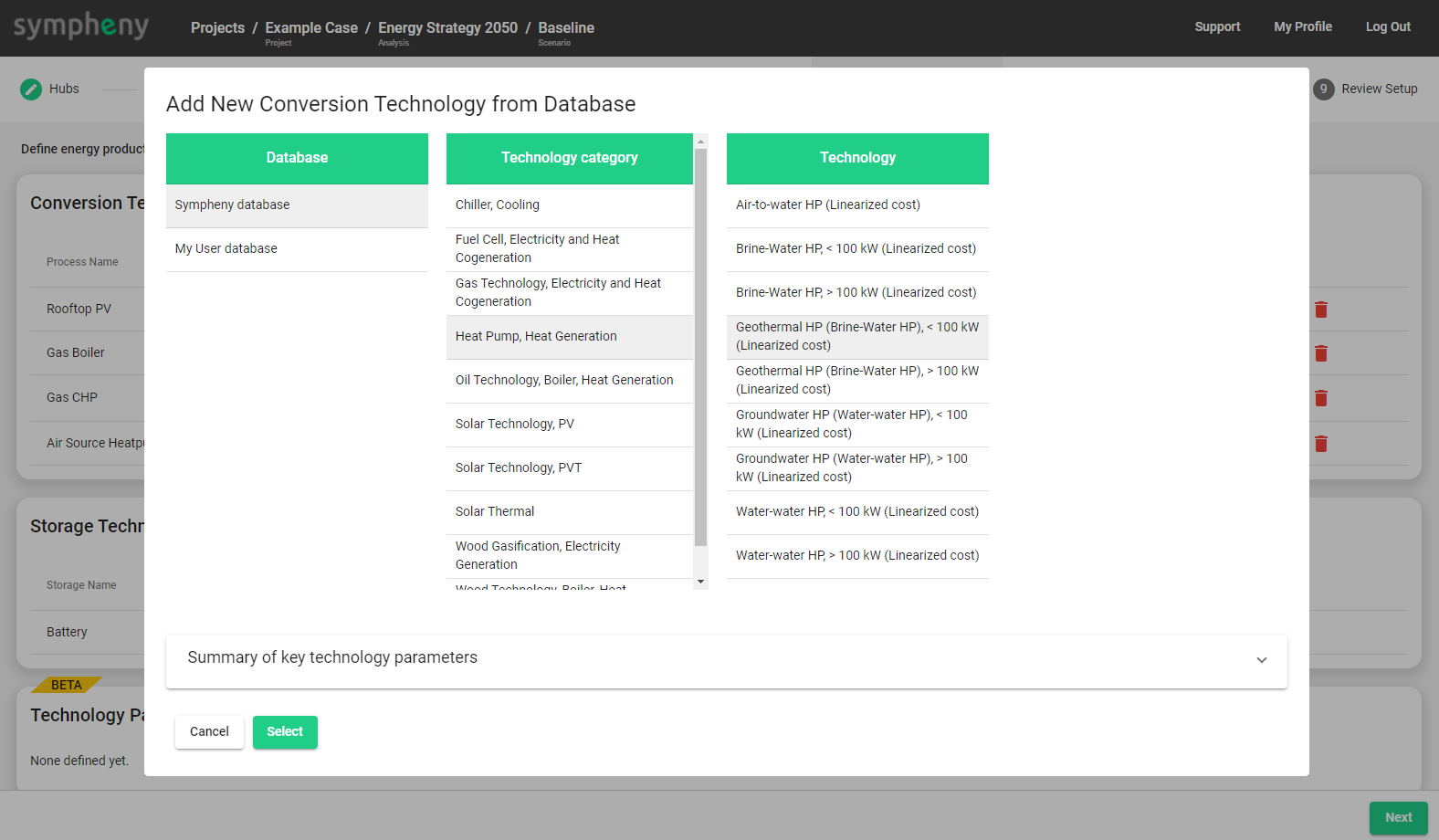
In the box that appears, you must select:
Database from which you wish to load your data. In most cases, the options will be:
Sympheny database
My User database
Technology category
Technology that you wish to load into your scenario.
Once you have selected a technology, a summary of the technology's key parameters can be seen below. When you click the Select button, a box will appear where you can view and edit the technology's specification. The parameters of the technology as specified in the database will be pre-filled in the fields of this box:
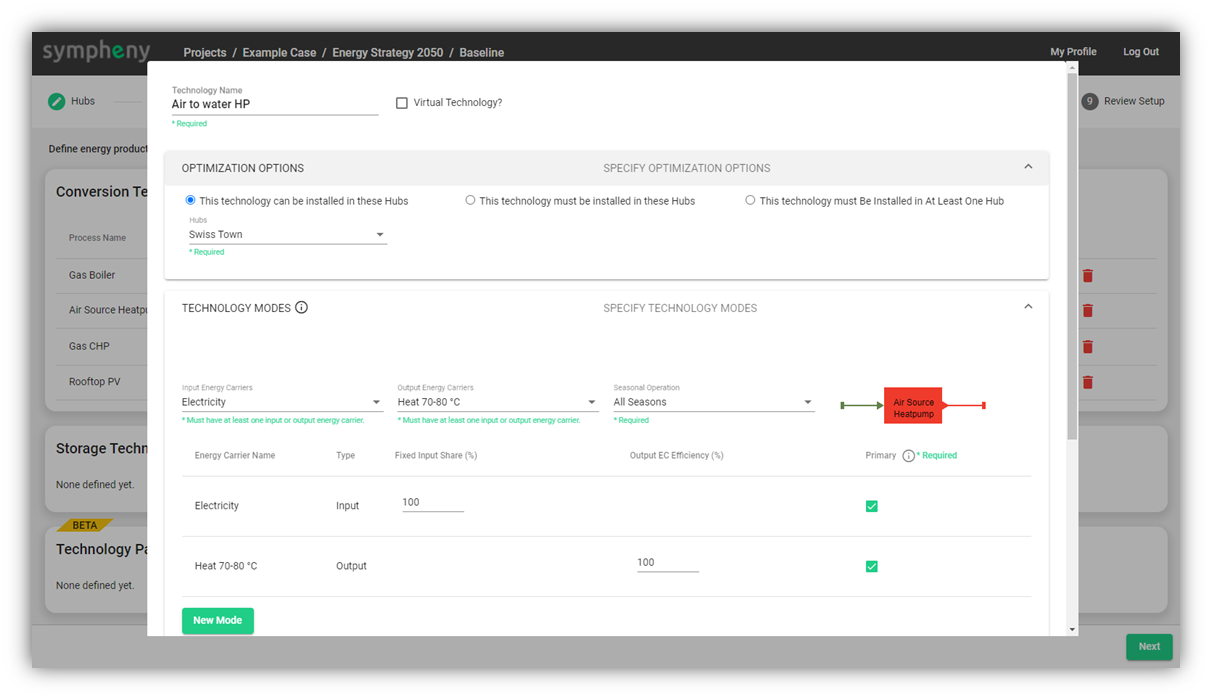
When you click Add at the bottom of the box, the technology candidate will be added to your scenario, and will appear in the energy hub diagram at the bottom of the page.
Tip: It is also possible to connect your own technology database to the Sympheny Web app. If you would like to do this, please contact us.
→ Create Custom
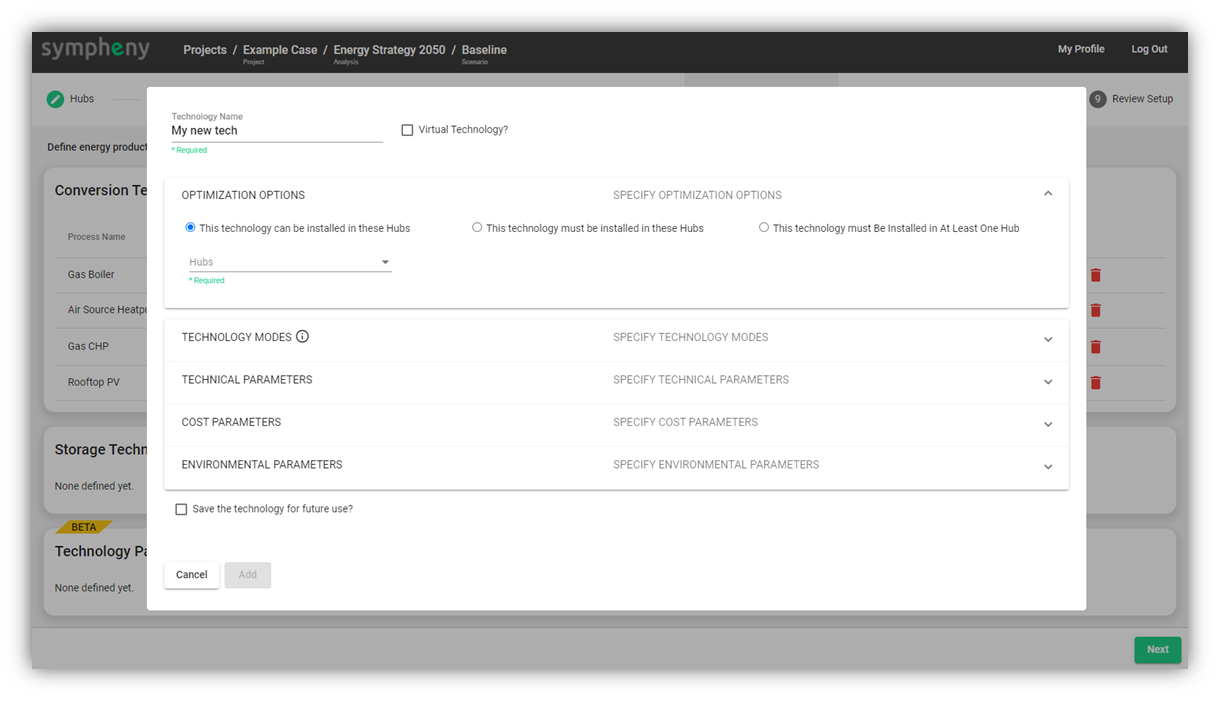
When you click this button, a box will appear in which you can assign values to the different parameters of the technology specification. This is the same box that appears in the last step of the Add from Database workflow, only in this case the fields are not pre-filled with any values.
Tip: If you have created a custom technology that you would like to save for future use, check the box Save the technology for future use before pressing Add.
Explanation of conversion technology parameters
PARAMETER | UNITS | REQUIRED? | DEFAULT | EXPLANATION |
General parameters |
|
|
|
|
Technology name |
| Yes |
| The name of the technology; can be selected freely |
Virtual technology |
|
| FALSE | A virtual technology is a technology used purely for accounting purposes in the optimization. It converts one energy carrier to another at zero cost and with 100% efficiency. If you check this box, the efficiency, costs and other values will automatically be fixed to these values. This can be used, for instance, to convert one energy carrier into another operationally equivalent one (e.g. biogas to gas, or renewable electricity to electricity). |
PARAMETER | UNITS | REQUIRED? | DEFAULT | EXPLANATION |
Optimization options |
|
|
| These options are mutually exclusive (only one can be selected) |
This technology can be installed in these Hubs |
|
| TRUE, All hubs | The hubs in which the technology is allowed to be installed |
This technology must be installed in these Hubs |
|
| FALSE | The hubs in which the technology is forced to be installed |
This technology must Be Installed in At Least One Hub |
|
| FALSE | In this case, the optimizer will force the installation of the technology in at least one hub. This option can be used if you would like to force the installation of the technology, but you want to know in which hub the technology should optimally be in installed. |
PARAMETER | UNITS | REQUIRED? | DEFAULT | EXPLANATION |
Technology modes |
|
|
| A technology mode refers to an operational "regime" of a technology, representing a specific combination of inputs and outputs along with corresponding efficiencies. For example, a reversible heat pump has two distinct technology modes such as a cooling mode and a heating mode. More info here |
Input Energy Carriers |
| Yes |
| The input energy carriers of a technology mode; multiple may be selected |
Output Energy Carriers |
| Yes |
| The output energy carriers of a technology mode; multiple may be selected |
Seasonal Operation | Winter / Non-Winter / Summer / Non-Summer |
| All seasons | Specifies in which seasons operation of the technology mode is permitted, including winter (November to February), non-winter (March to October), summer (May to September), and non-summer (October to April). |
Input EC Share | Yes | 100 | The share of energy that is contributed by each input Energy Carrier (EC). The values could be exceed 100, as the model considers the relative ratios of all ECs in determining the respective energy inputs. | |
Toggle for “Fixed” or “Time Varying” Input EC Share | Yes | Fixed | When the setting is “Fixed“, the energy input shares for all input ECs will be kept constant as specified by users. | |
Output EC Efficiency | % | Yes |
| The conversion efficiency associated with producing a specific energy carrier (EC) in a given mode. This efficiency is expressed in relation to the "primary" input energy carrier. It is essential to define an efficiency value for each output energy carrier. The sum of these individual efficiencies represents the overall efficiency of the technology. |
Toggle for “Fixed” or “Time Varying” Output EC Efficiency | Fixed | When the setting is “Fixed“, the conversion efficiencies will be kept constant as specified by users. When toggle is switched to “Time Varying,“ users have the flexibility to define distinct monthly or hourly efficiencies for each designated time period.
Be aware to review the settings on the Input side (see Toggle for “Fixed” or “Time Varying” Input EC Share). | ||
Primary |
| Yes |
| Specifies whether the energy carrier is the primary input or output. Each technology mode must have a primary input energy carrier and a primary output energy carrier. The primary input energy carrier is used as a basis for specifying the efficiency of the output energy carriers. The primary output energy carrier is used as a basis for determining the capacity of the technology for calculating capacity-dependent costs. |
PARAMETER | UNITS | REQUIRED? | DEFAULT | EXPLANATION |
Technical parameters |
|
|
|
|
Technology Capacity | Optimize / Specify Capacity |
| Optimize | Select whether to Optimize the capacity or Specify Capacity manually |
Capacity | kW | Yes, if "Specify Capacity" is selected above |
| The pre-specified capacity of the technology (primary output energy carrier); only visible if Specify Capacity is selected above. A non-zero value of this parameter does not force the installation of the technology. Rather, it only specifies that, if the technology is installed, this is the capacity which it must assume |
Maximum Capacity | kW |
| Infinity | The maximum allowable capacity of the technology (primary output energy carrier); only visible if Optimize is selected for Technology Capacity |
Minimum Capacity | kW |
| 0 | The minimum allowable capacity of the technology (primary output energy carrier); only visible if Optimize is selected in Technology Capacity |
Maximum Annual Output | kWh/year |
| Infinity | The maximum allowable annual output of the technology (primary output energy carrier) |
Minimum Annual Output | kWh/year |
| 0 | The minimum allowable annual output of the technology (primary output energy carrier) |
Curtailment Limitation | %/kWp | 0 | % of maximum power capacity that cannot be curtailed. | |
PARAMETER | UNITS | REQUIRED? | DEFAULT | EXPLANATION |
Cost parameters |
|
|
|
|
Lifetime | years | Yes |
| The financial lifetime of the technology; specified in years. This is used as a basis for annualizing the investment costs of the technology. |
Fixed Investment Cost | CHF |
| 0 | The fixed investment costs of the technology (not annualized), incurred in the specified amount if the technology is installed, regardless of the sizing. |
Variable Investment Cost | CHF/kWPrimary-Output |
| 0 | The variable investment costs of the technology (per kW of installed capacity of the Primary Output Energy Carrier, not annualized) |
Fixed O&M Cost | CHF/year or |
| 0 | The operation and maintenance costs of the technology that are incurred as a fixed amount each year if the technology is installed |
Variable O&M Cost | CHF/kWPrimary-Output/year |
| 0 | The operation and maintenance costs of the technology (per kW of installed capacity) that are incurred as variable amount each year depending on the installed capacity. |
Variable O&M Cost | CHF/kWhPrimary-Output |
| 0 | The operation and maintenance costs that are incurred depending on the annual energy output (kWh) of the technology. The output is defined with respect to the Primary Output Energy Carrier |
PARAMETER | UNITS | REQUIRED? | DEFAULT | EXPLANATION |
Environmental parameters |
|
|
|
|
Fixed Embodied CO2 | kg-CO2 | 0 | The embodied CO2 of the technology (i.e. the CO2 emissions incurred in the course of the technology's production and installation) | |
Variable Embodied CO2 | kg-CO2/kWPrimaryOutput |
| 0 | The embodied CO2 of the technology (i.e. the CO2 emissions incurred in the course of the technology's production and installation); expressed in per kW of installed capacity |
Variable Embodied CO2 | kg-CO2/kWhPrimaryOutput |
| 0 | The estimated embodied CO2 of the technology (i.e. the CO2 emissions incurred in the course of the technology's production and installation); expressed in per kWh of Primary Output Energy Carrier |
Variable Captured CO2 | kg-CO2/kWhPrimaryInput |
| 0 | The CO2 captured during the technology operation expressed in per kWh of Primary Input Energy Carrier of the technology |
