Download Databases
It may be useful to download your database if you would like to have an overview of all of your data or do some post-processing, adjusting, etc.
Steps
To download your data, simply
Navigate to the database and the type of data you’d like to download (e.g., Energy Demands, On-site Resources or the category of Technologies).
On the right side of your screen, click the Download button.
Scroll to the bottom of the page, where you’ll have to press the download arrow.
View the downloaded file in excel.
Tip: The format of the downloaded excel file is the same that the one required for the upload of databases.
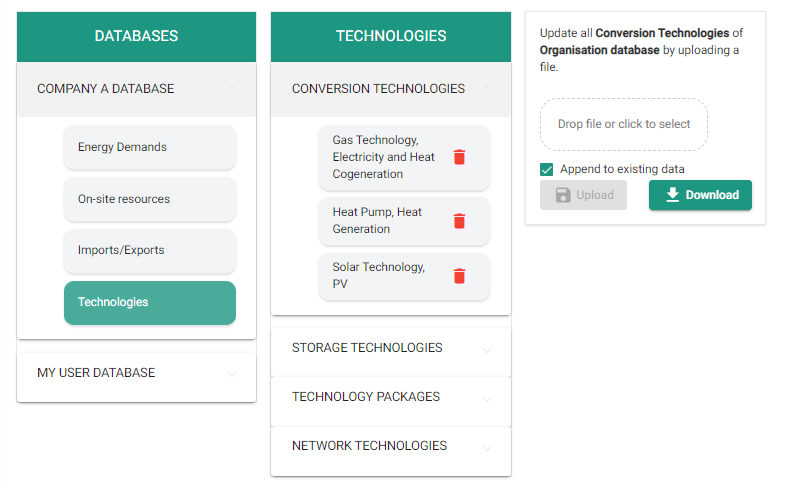
Downloading Databases, Step 2.
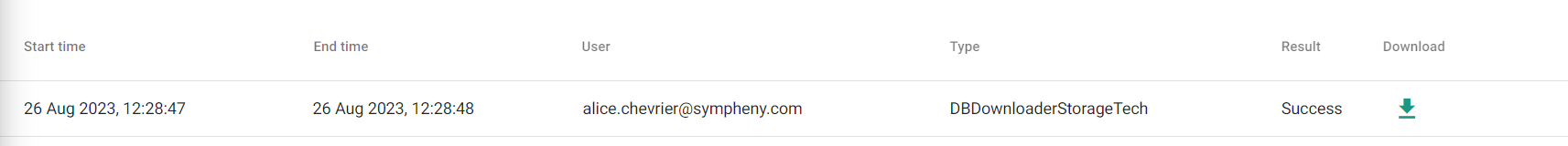
Downloading Databases, Step 3.
