Using the Web App
The Sympheny Web App is designed to streamline comprehensive energy planning by organizing projects into a structured workflow. In this app, projects are broken down into analyses, and each analysis is further divided into scenarios.
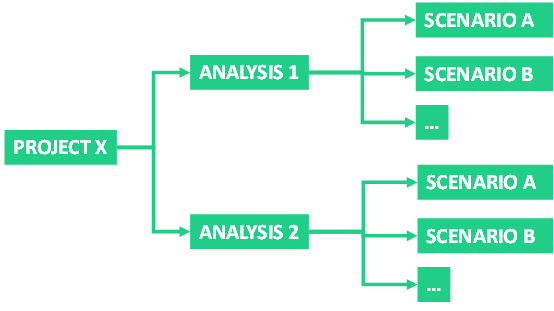
Hierarchical Structure
This hierarchical structure aligns with typical energy planning workflows, where:
Projects: Represent individual sites where optimal energy supply systems are developed.
Analyses: Consist of multiple iterations aimed at progressively refining the energy supply system design for a specific site.
Scenarios: Used to explore various potential futures, such as different energy price conditions or energy demand assumptions, or to compare alternative design variants.
Executing Scenarios
During optimization, you can choose to run a single scenario or execute all scenarios within an analysis simultaneously. On the Execution page, you have the option to select from a variety of objective functions and execution parameters.
Scenario Results
After execution, users can access comprehensive input data and output files related to the optimal design and operation of energy systems. Additionally, our interactive dashboard provides extensive result visualizations for all scenarios. For more details, visit the Scenario Results section.
Database Center
The Database Center offers an overview of all your data. It also enables you to download or upload databases from other sources directly to the Web App.
