Review your model
The review section allows to have an overview of the Setup of the entire scenario specification and edit a section if it is needed before execution. The button Finish Specification & Prepare for Execution at the bottom of the page must be clicked before the scenario can be executed.
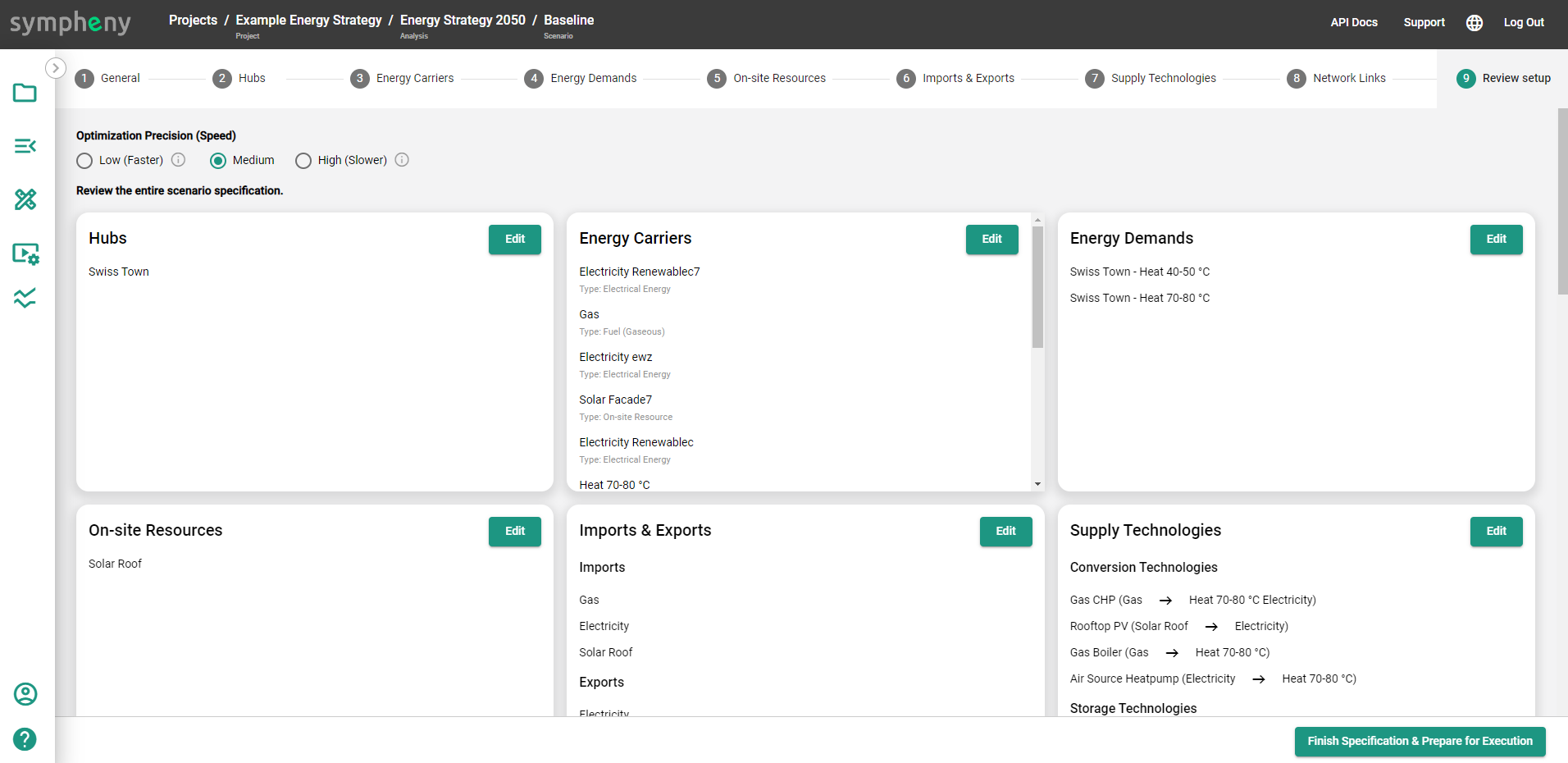
→ Edit: brings you to the respective section to be edited.
→ Finish Specification & Prepare for Execution: brings you back to the scenario page and allows you to move to the Execution phase.
Tip: In the Results section of your scenario, you can download the input.xlsx file. This file gathers all the boundary conditions of the specific scenario and allows to quickly have an overview of your inputs.
Optimization Granularity (Speed):
The number of typical days created depends on the Optimization Granularity. The optimization granularity gives the user a control on the trade-off between speed of the optimization and precision of the results. A higher granularity will lead to more typical days and hence to a higher optimization time. On the other hand, a lower optimization granularity entails a faster optimization speed at a expense of lower precision of results applying less granularity in the clustering of Demand and On-site Resource annual profiles.
Low (Faster): The clustering of energy profiles is made with 5 typical days per year + peak days
Medium: The default speed at a reasonable granularity/precision.
The clustering of energy profiles is made with 3 typical days per season (3 seasons: Winter, Spring/Autumn, Summer) + peak daysHigh (Slower): The clustering of energy profiles is made with 3 typical days per month + peak days
