Add On-site Resource Candidates
Sympheny Version: v3 (29th Sept. 2022 - present)
click here to check documentation for previous versions
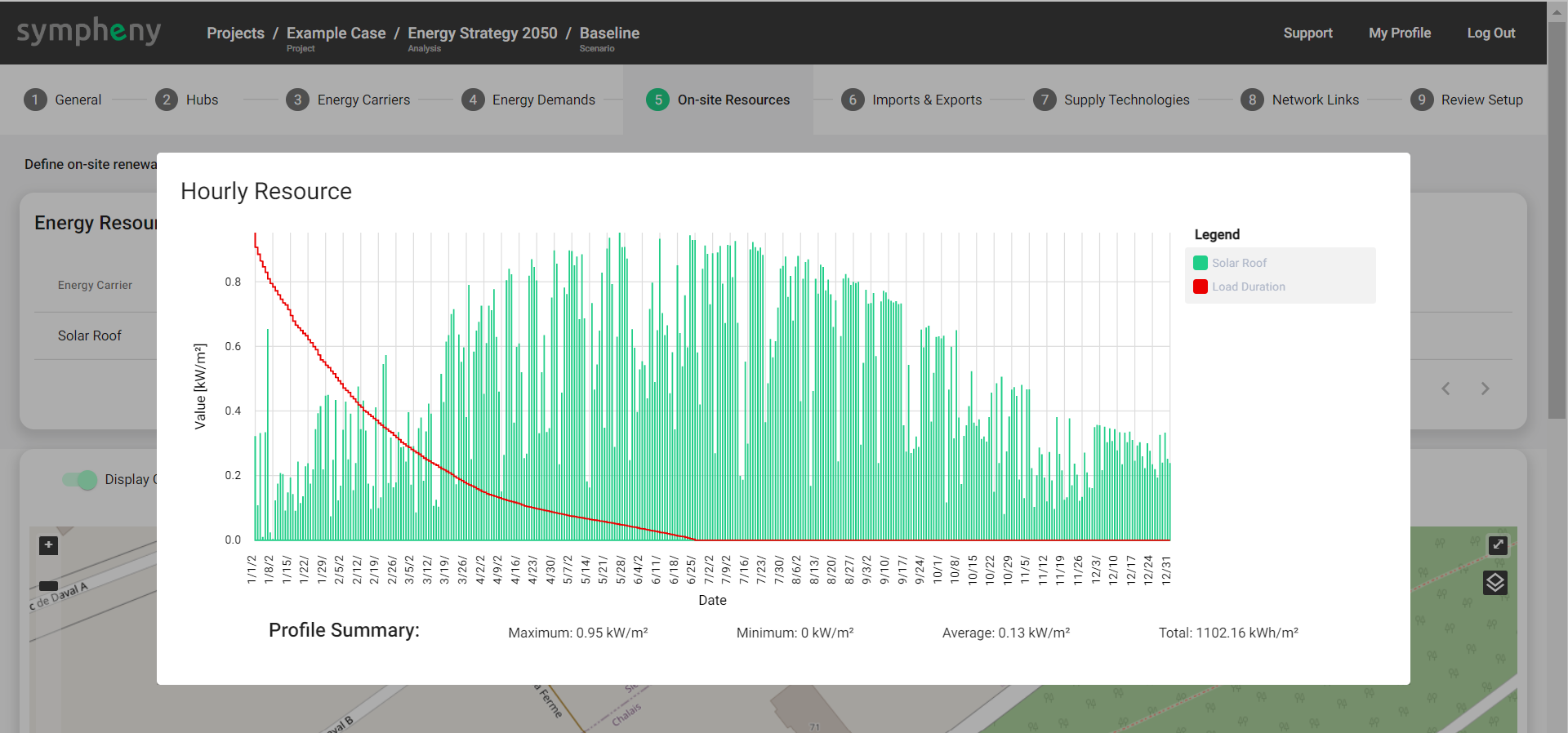
In the scenario setup workflow, On-site Resources are configured in a separated step from Imports & Exports due to their intermittent (temporally varying) availability.
Energy produced from On-site Resource can be curtailed. Curtailment occurs when available On-site Resource leads to higher energy production than required by demand and export (see diagram below) at any given time.
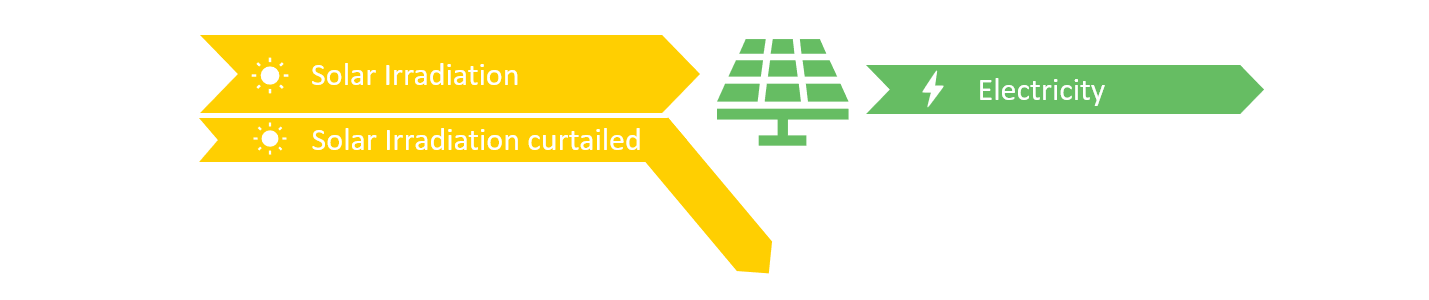
Diagram of curtailment of on-site solar resources.
Add New
Add a New On-site Resource Candidate to your scenario. In the appearing box, you must select an Energy Carrier corresponding to the resource and a Hub (or multiple Hubs) to which the resource should be applied.
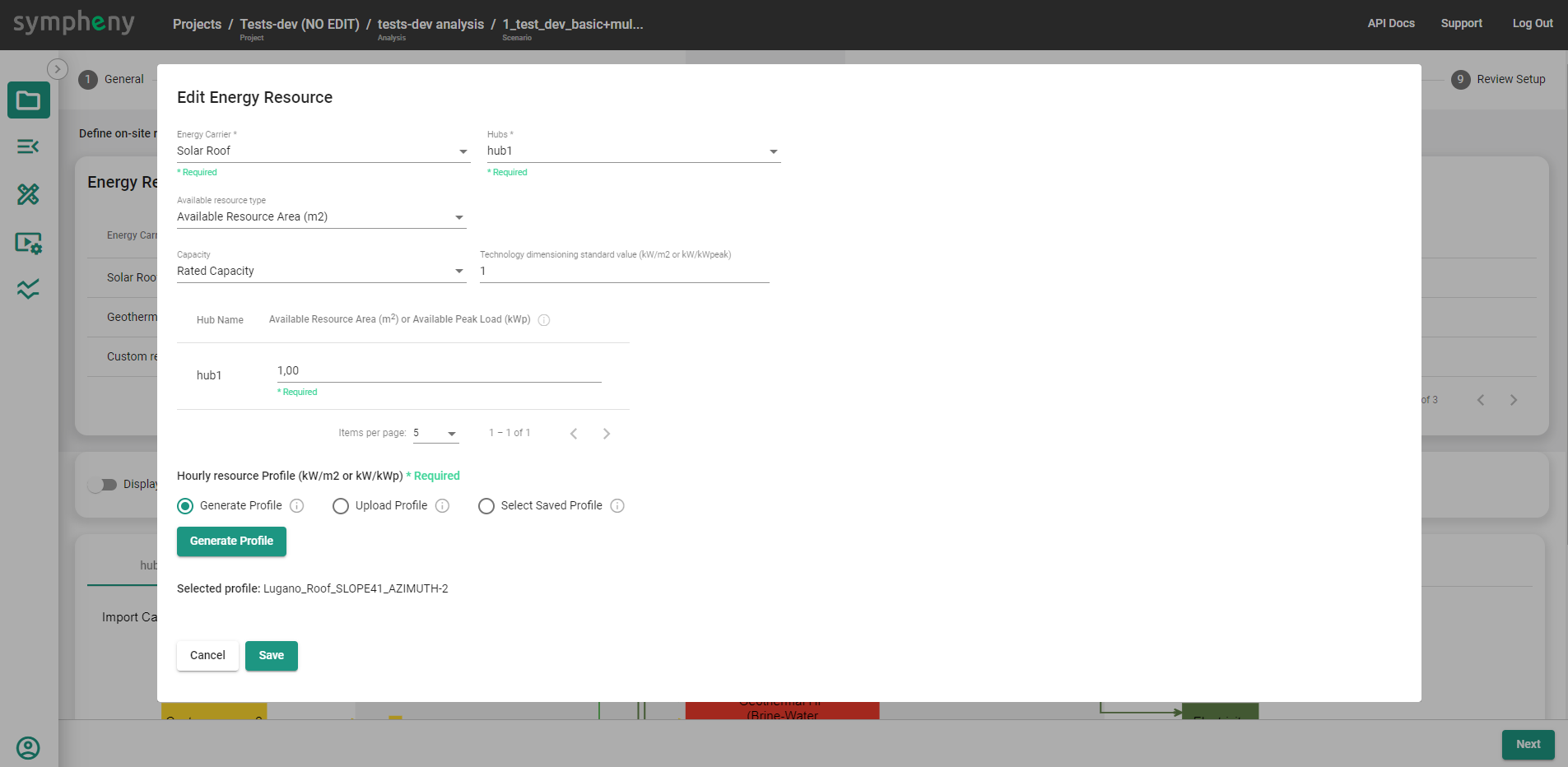
Available Resource Types
After assigning the Energy Carrier and Hubs, you can specify the Available Resource Type depending on the format of data you have for this on-site resource. In Sympheny, we offer three ways to specify resource availabilities:
→ Available Resource Area (m2):
These are On-site resources which total energy available depends on the Available Resource Area (m2) of a technology. e.g., solar irradiation (input for PV, PVT, solar thermal collector, …) or wind potential (input for wind-turbine).
The optimization will determine the optimal area to install a technology that harvest this resource. As curtailment may happen, the installed capacity is not always equal to the maximal operational capacity.
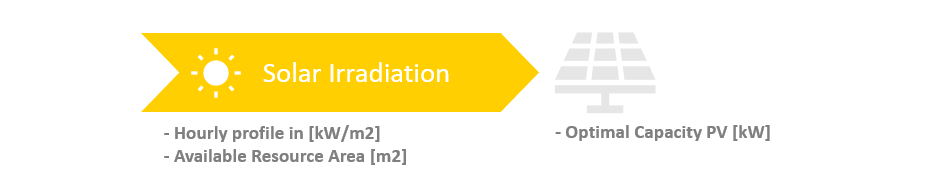
→ Available Peak Load (kWp):
These are On-site resources which total energy available depends on the Available Peak Load (kWp) of a technology. In this case, your data is the outputs from intermittent systems (e.g., PV production, Wind turbine production, …). The kW-peak (kWp) refers to the maximum capacity of a Technology that utilize this on-site resource.
For example, when considering Wind, an intermittent energy resource, the Hourly Resource Profile indicates the availability of Wind Electricity in kW per unit of peak load [kW/kWp]. In this case, a conversion efficiency is already considered in the hourly resource profile, the conversion efficiency of the Wind Turbine Technology should be forced to 100%.
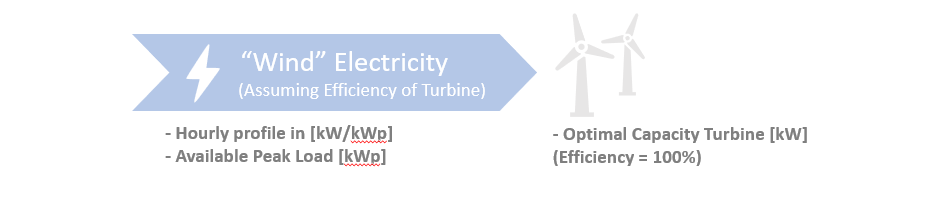
The total available On-site Resource is determined by optimal capacity of the on-site resource:
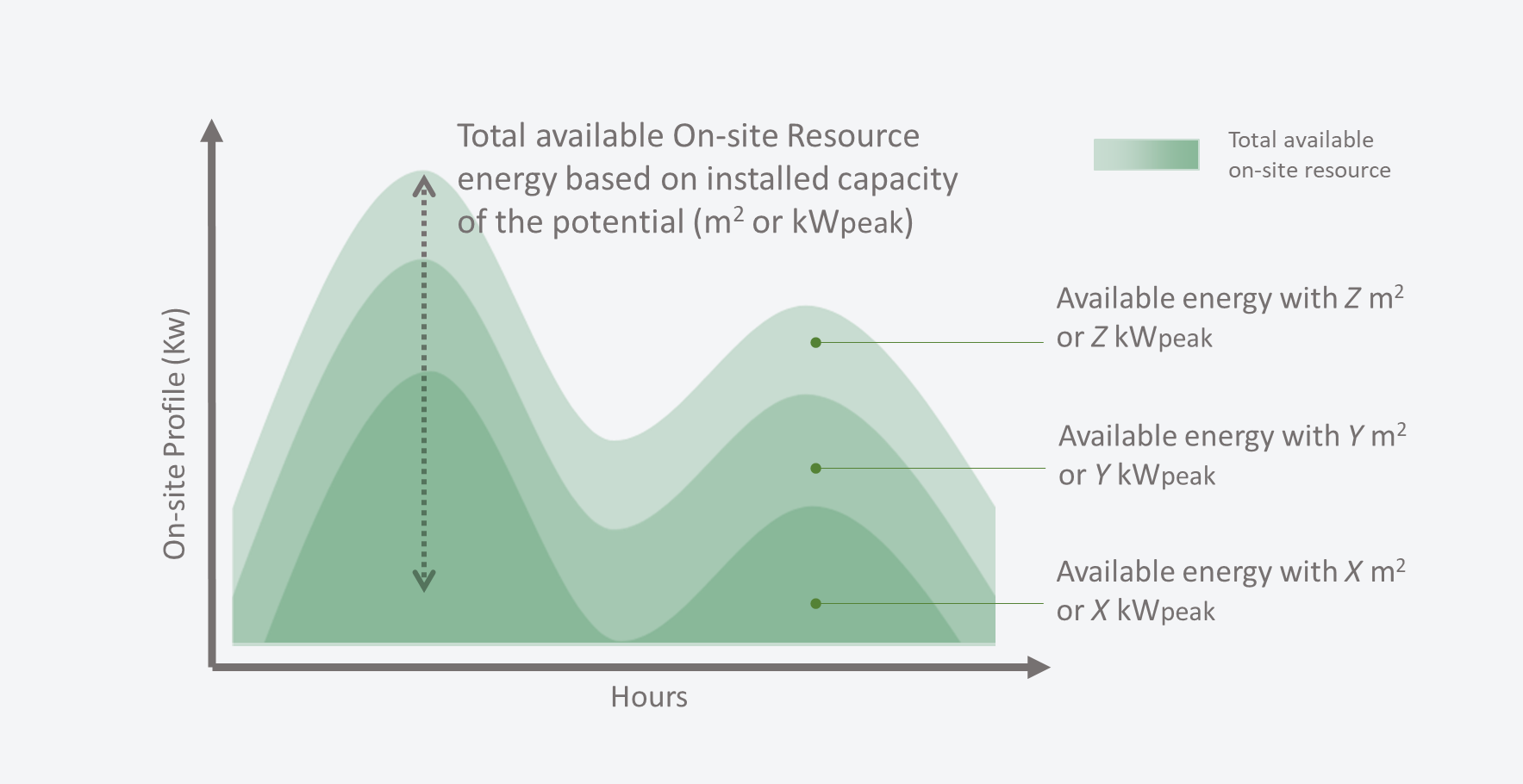
Total available on-site resource depending on optimal sizing in m2 or kWp.
→ Generic Availability (kWh/h):
This parameter allows a flexible definition of an on-site resource that does not fit with the previous two definitions, such as Waste Heat from neighboring buildings.
In this case, the installed technology size is directly linked to the optimal operational profile. For example, the optimal capacity of Heat Exchanger Technology that utilize Waste Heat is defined by the maximum value of the Optimal Operation Profile in [kWh/h].

Methods for Technology Dimensioning
For On-site Resources specified with available surface area and available peak power, there are two ways to consider the installed capacity. This installed capacity will be the one considered for the variable costs of the technology.
Using Rated capacity (default) → This calculation allows cost comparison across technology, independent from on-site resource potential. In case when available resource is specified in area (m2), user can specify a Technology dimensioning standard value (kW/m2 or kW/kWp) related to the scaling of profiles. For example, for solar technologies under Standard Testing Conditions this value is 1 kW/m2 (default). In this case, the on-site profile will be scaled to that specific power for the calculation of the installed capacity.
Using Nominal capacity → The maximum hourly value of the On-site Resource is used for the dimensioning of the Installed Capacity in kW/m2 or kW/kWp.
Calculation example for solar irradiation as on-site resource (kW/m2)
Taking an optimal sizing of 1’000 m2, a maximum of the irradiation profile of 1.06 kW/m2 and a PV efficiency of 20%.
– Rated capacity: Setting Technology dimensioning standard value to 1 kW/m2, the Optimal Capacity (installed) of the PV will be calculated as: 1’000 * 1.06/1.06 * 1 * 0.2 = 200 kWp,STC.
– Nominal capacity: In the case sizing with maximum hourly value, the Optimal Capacity (installed) will be calculated as: 1’000 * 1.06 * 0.2 = 212 kWp.
Note that both technologies will have the same operational output. The difference will be found in the variable costs of the PV.
Calculation example for wind potential as an on-site resource (kW/m2)
Taking an optimal sizing of 1’000 m2 of wind installation, a maximum of the wind power of of 1.06 kW/m2 and a wind turbine efficiency of 60%.
– Rated capacity: Defining wind potential with a Technology dimensioning standard value of 2 kW/m2, the Optimal Capacity (installed) of the wind turbine will be calculated as: 1’000 * 1.06/1.06 * 2 * 0.6 = 1’200 kWp.
– Nominal capacity: In the case, the sizing is based on the maximum value in the hourly profile, the Optimal Capacity (installed) will be calculated as: 1’000 * 1.06 * 0.6 = 636 kWp.
Note that both technologies will have the same operational output. The difference will be found in the variable costs of the wind turbine.
Calculation example for wind electricity profile as an on-site resource (kW/kWp)
Taking an optimal sizing of 1’000 kWp and a maximum of the on-site resource profile of of 2.3 kW/kWp..
– Rated capacity: In this case, the Optimal Capacity (installed) of the wind turbine will be 1’000 kWp.
– Nominal capacity: In this case, the Optimal Capacity (installed) will be based on the maximum production 1’000 *2.3 = 2’300 kWp.
Available Resource Area (m2) | Available Peak Load (kWp) | Generic Availability (kWh/h) | |
|---|---|---|---|
On-site Resource Profile Units | kW/m2 | kW/kWp | kWh/h |
Efficiency of the connecting Technology | User-defined | 100% | User-defined |
Multi-input Technology possible? | No | No | Yes |
Optimal Capacity [kW] | Using Rated Capacity (default): | = ( Max_Hourly_Profile_t[kWh/h] - Curtailment_t[kWh/h]) * Efficiency | |
= Optimal_Sizing[m2] * Tech_Dim_Standard_Value[kW/m2] * Efficiency | = Optimal_Sizing[kWp] * Tech_Dim_Standard_Value[kW/kWp] * 100% | ||
Using Nominal Capacity: | |||
= Optimal_Sizing[m2] * Max_Hourly_Profile[kWh/m2.h] * Efficiency | = Optimal_Sizing[kWp] * Max_Hourly_Profile[kWh/kWp.h] * 100% | ||
Production [kWh/h] | Using Rated Capacity (default) OR Nominal Capacity: | ||
= ( Hourly_Profile_t[kWh/m2.h] * Optimal_sizing[m2] - Curtailment_t[kWh/h]) * Efficiency | = (Hourly_Profile_t[kWh/kWp.h] * Optimal_sizing[kWp] - Curtailment_t[kWh/h]) * 100% | = (Hourly_Profile_t[kWh/h] - Curtailment_t[kWh/h]) * Efficiency | |
Impact of curtailment on hourly production | 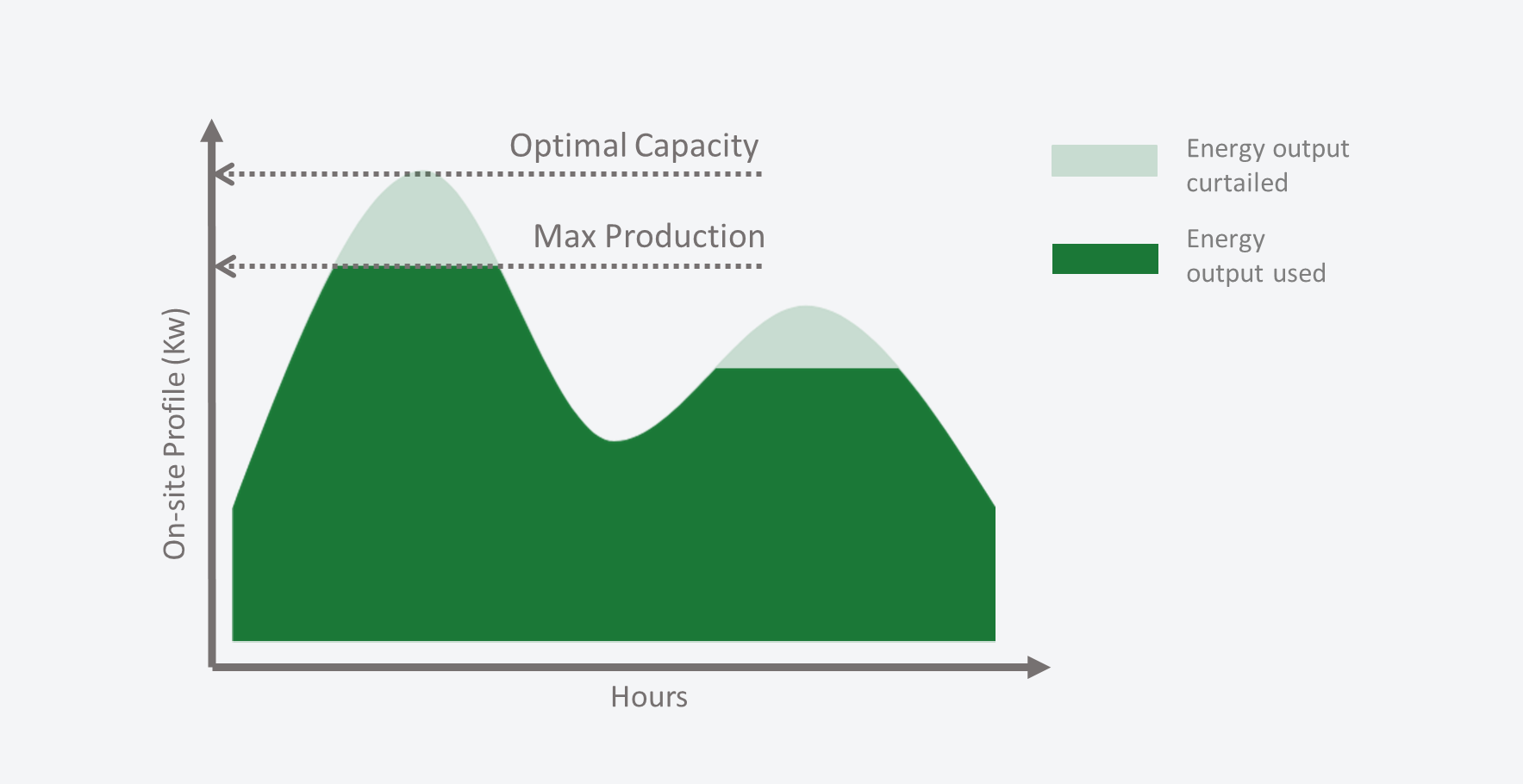 In case of curtailment, the Maximum Production from the technology utilizing this on-site resource might not match the Optimal capacity | 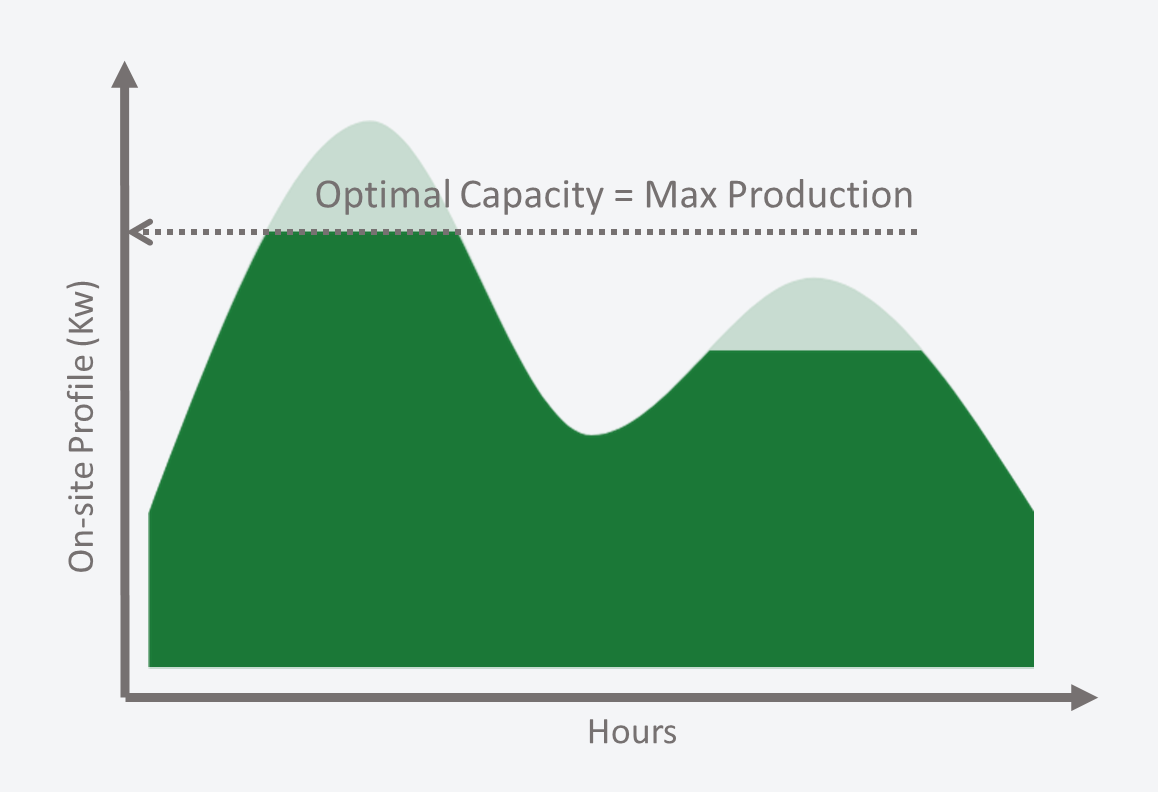 Optimal capacity of the technology utilizing this on-site resource is equal to the maximum production | |
Hourly Resource Profile
An Hourly Resource Profile with 8760 timesteps must be provided for every Energy Resource/Hub(s) combination. These profiles can be prepared in 3 ways:
→ Generate Profile: This allows you to take advantage of Sympheny's database of hourly resource profiles.
For now, this database only provides Solar Irradiation Profiles. You must select three parameters:
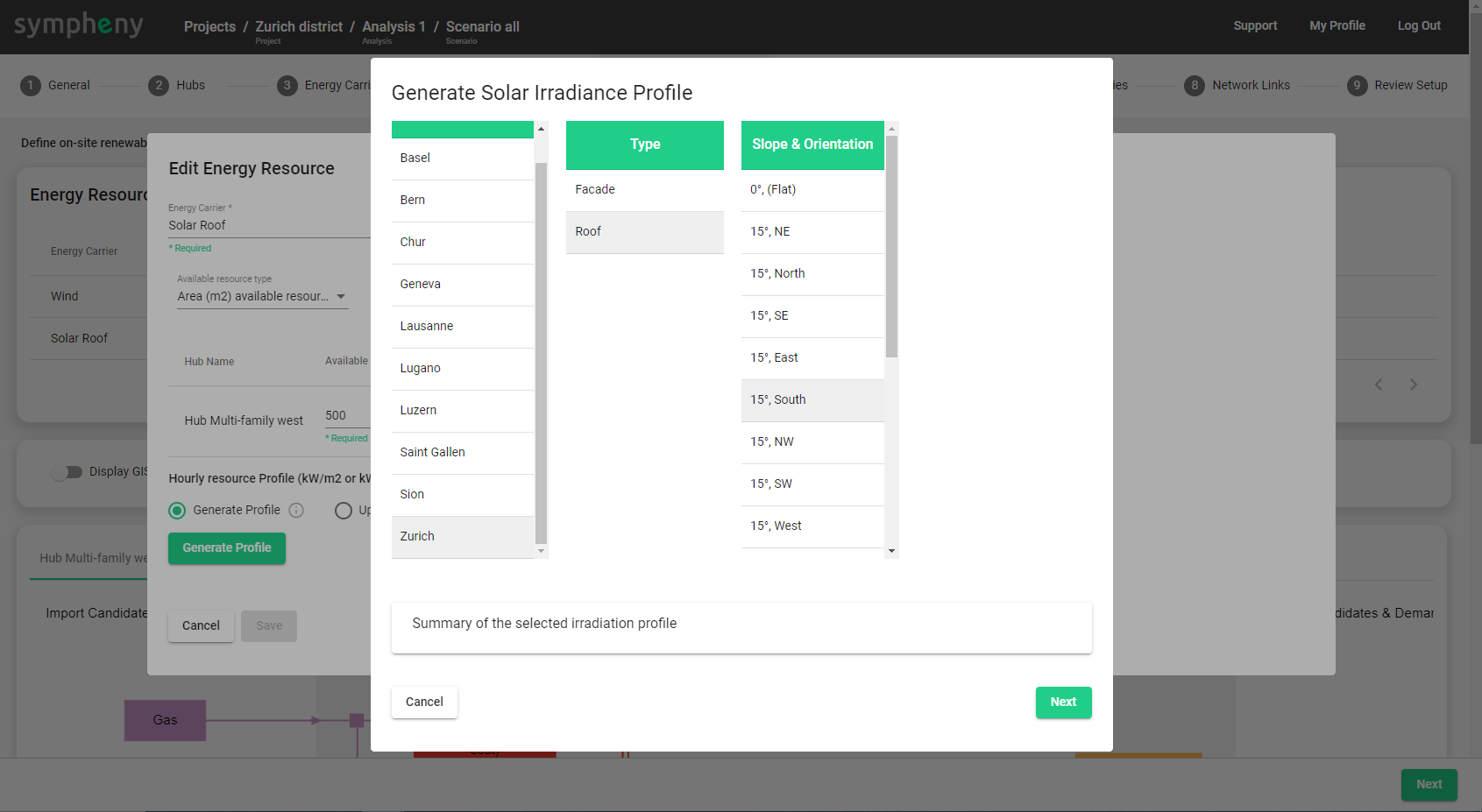
Location (or a representative location) for which the profile will be generated
Type of profile to be generated (e.g. Façade or Roof)
Slope & Orientation of the solar panels that will be used to capture the corresponding solar energy.
After selecting the necessary parameters, a statistical summary of the profile appears below, including a note on the data source used for generating the profile. By clicking Next, the profile is generated, and you could Add it to the scenario.
→ Upload Profile: A resource profile may be specified in a XLSX file and uploaded.
This profile should be specified in [kW/m2], [kW/kWp] or [kWh/h] and for every hour of the year from the 1st of January to the 31st of December. The maximum size of the XLSX file is 2 MB. The file should consist of a single sheet containing 2 columns, no header, and exactly 8760 rows. The 1st column should contain incrementing integers (from 1 to 8760). The 2nd column should contain the values corresponding to the hourly profile, as shown below. (TEMPLATE PROFILE XLSX)
→ Select Saved Profile: Always when uploading or generating a profile, you are given the option to Save the profile for future use. Using Select Saved, you can load a resource profile you have saved in the past.
Tip: Downloading your irradiation profiles using external databases. Irradiation profiles can be easily generated and downloaded from webpages like PVGIS (https://re.jrc.ec.europa.eu/pvg_tools/en/#MR ), just make sure that the profile you generate has 8760 hours and that the units are specified in kWh/m2.
Add From Map (With GIS Add-on)
This function automatically retrieves the On-site Resource profile for Solar Resources and for Wind resources from the geo-referenced data:
→ Solar Resources:
→ Wind Resources:
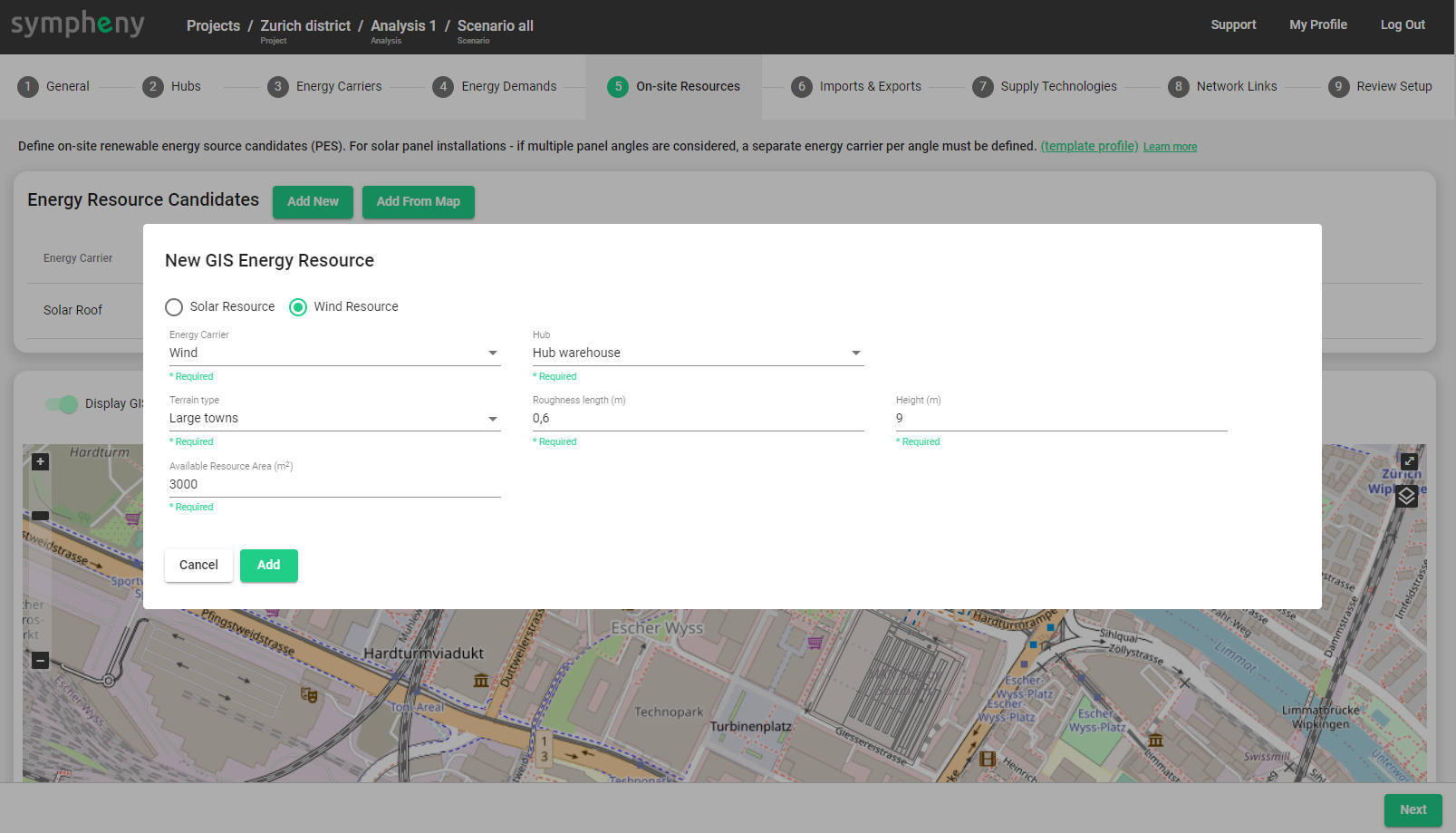
By default, the Available Resource Area (m2) for the Wind Resource is the area drawn for the selected Hub in the map.
AI Clustered profiles
When executing the optimization by Sympheny engine, AI clustered On-site Resource profiles by typical days are created to improve the performance of the optimization. These profiles have similar load duration curve as the original profile included by the user.
Besides on-site resource profiles, Energy Demand profiles are also transformed to AI Clustered profiles. To determine technology sizing, peak values of all Energy Carrier (demand) are included. In detail, that includes the peak values of each Energy Carrier (demand) per Hub, the peak values when summing all Energy Carriers (demand) per Hub, and the peak values when summing all Energy Carriers (demand) in all Hubs.
